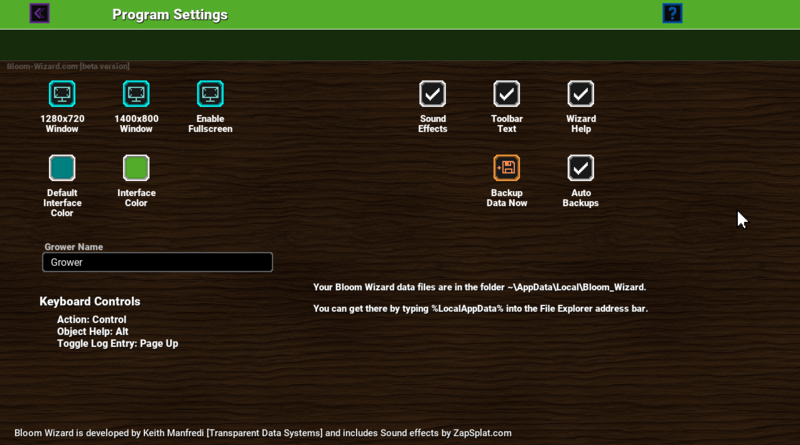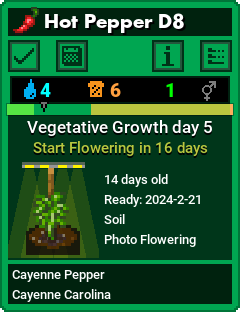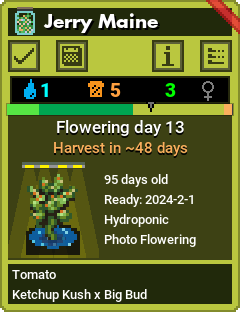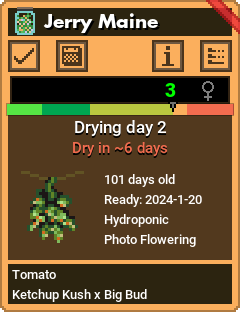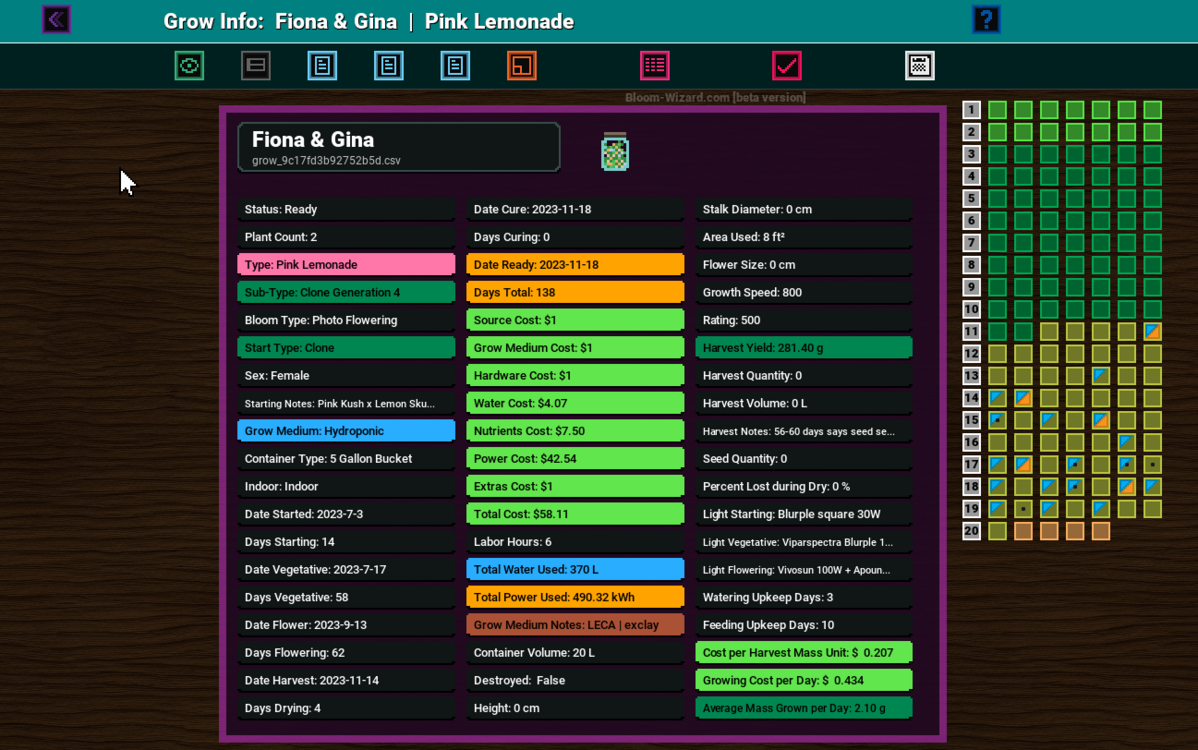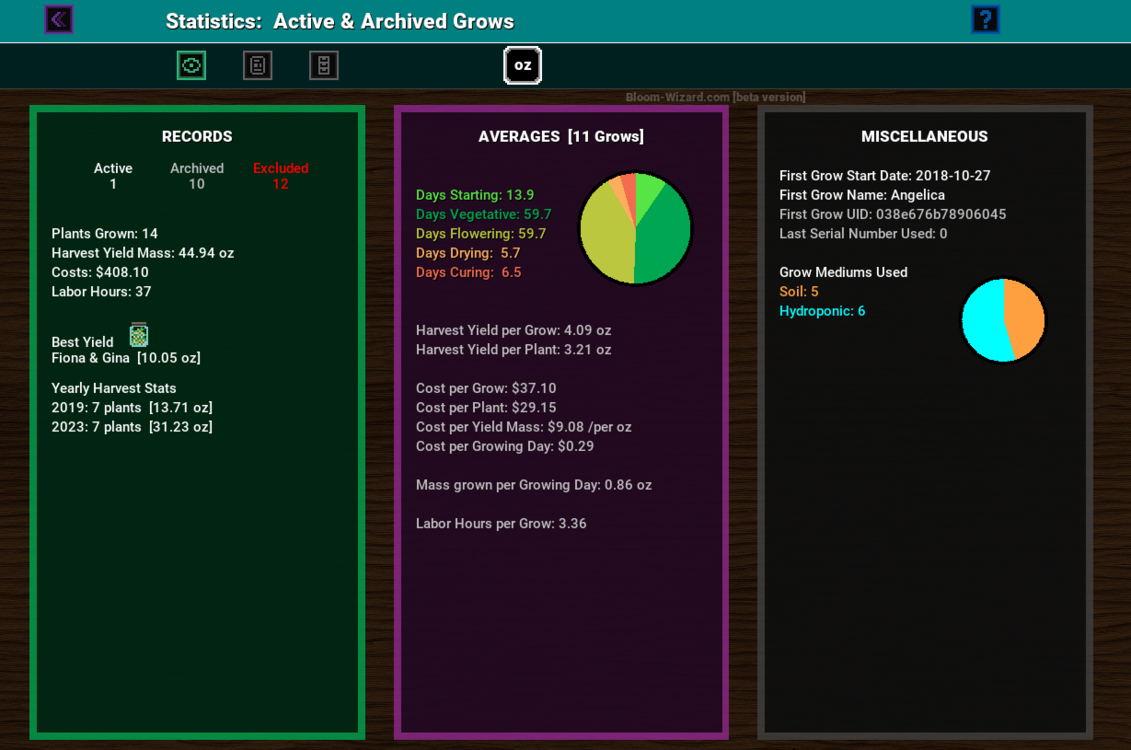Screenshots: Difference between revisions
Jump to navigation
Jump to search
Wiki admin (talk | contribs) No edit summary |
Wiki admin (talk | contribs) |
||
| (44 intermediate revisions by the same user not shown) | |||
| Line 1: | Line 1: | ||
Navigate the wiki by Screenshots of various features in Bloom Wizard. Click on an image to learn more. | |||
== Dashboard == | |||
<gallery mode="packed"> | <gallery mode="packed" heights=500px> | ||
Image:Bloom-wizard-dashboard | Image:Bloom-wizard-dashboard.PNG|''[[Dashboard]]'' (Grow Cards on the Dashboard)|link=Dashboard | ||
</gallery> | |||
== Grow Card == | |||
<div><ul> | |||
<li style="display: inline-block;"> [[File:Grow-card-example-pepper-vegetative.png|thumb|none|100%|A Grow in the Vegetative Stage]] </li> | |||
<li style="display: inline-block;"> [[File:grow-card-herb-flowering.png|thumb|none|100%|A Grow in the Flowering Stage]] </li> | |||
<li style="display: inline-block;"> [[File:grow-card-herb-drying.png|thumb|none|100%|A Grow in the Drying Stage]] </li> | |||
</ul></div> | |||
== Add & Configure Grow == | |||
[[File:Bloom-wizard-grow-form-page-1.PNG|none|800px|page 1|link=Add_a_Grow]] | |||
<br> | |||
[[File:Bloom-wizard-grow-form-page-2.PNG|none|800px|Page 2|link=Add_a_Grow]] | |||
<br> | |||
[[File:Bloom-wizard-grow-form-page-3.PNG|none|800px|Page 3|link=Add_a_Grow]] | |||
== Grow Calendar == | |||
[[File:Bloom-wizard-grow-tool-calendar-stages.png|none|800px|Stage View|link=Calendar#Stages]] | |||
<br> | |||
[[File:Bloom-wizard-grow-tool-calendar-weekly.png|none|800px|Weekly View|link=Calendar#Weekly]] | |||
<br> | |||
[[File:Grow-tool-calendar-progress-meter.png|none|800px|Progress Meter|link=Calendar#Progress_Meter]] | |||
<br> | |||
[[File:Bloom-wizard-grow-tool-calendar-gregorian.png|none|800px|Gregorian|link=Calendar#Gregorian]] | |||
<br> | |||
== Tasks == | |||
[[File:grow-tool-tasks.png|none|700px|Daily Tasks|link=Tasks]] | |||
[[File:Bloom-wizard-custom-tasks-1.PNG|none|700px|Configure Custom Tasks|link=Tasks#Custom_Tasks]] | |||
[[File:Bloom-wizard-custom-tasks-2.PNG|none|700px|Using Custom Tasks|link=Tasks#Custom_Tasks]] | |||
== Info View == | |||
<gallery mode="packed" heights=500px> | |||
Image:bloom-wizard-grow-tool-info.png|''[[Info View]]'' (Info View)|link=Info_View | |||
</gallery> | </gallery> | ||
== | |||
< | |||
Image: | |||
Image: | |||
Image: | |||
== Compare Grows == | |||
[[File:Bloom-wizard-compare-grows.png|none|800px|Compare Grows|link=Compare_Grows]] | |||
<br> | |||
== Cost Calculator == | |||
[[File:bloom-wizard-cost-calculator-nutrients.png|none|800px|Page 1|link=Cost_Calculator#Nutrients_/_Food]] | |||
<br> | |||
[[File:bloom-wizard-cost-calculator-power.png|none|800px|Page 3|link=Cost_Calculator#Power]] | |||
<br> | |||
== Statistics == | |||
<gallery mode="packed" heights=500px> | |||
Image:Bloom-wizard-statistics.png|''[[Statistics]]'' (Statistics)|link=Statistics | |||
</gallery> | |||
== Archive == | |||
<gallery mode="packed" heights=500px> | |||
Image:Bloom-wizard-archive.png|''[[Archive]]'' (Archive)|link=Archive | |||
</gallery> | |||
== Log == | |||
<gallery mode="packed" heights=500px> | |||
Image:bloom-wizard-log.png|''[[Grow Log]]'' (Grow Log)|link=Grow_log | |||
</gallery> | </gallery> | ||
== Settings == | |||
[[File:Bloom-wizard-settings.png|none|800px|Settings|link=Settings]] | |||
<br> | |||
Latest revision as of 16:33, 8 January 2024
Navigate the wiki by Screenshots of various features in Bloom Wizard. Click on an image to learn more.
Dashboard
-
Dashboard (Grow Cards on the Dashboard)
Grow Card
Add & Configure Grow



Grow Calendar
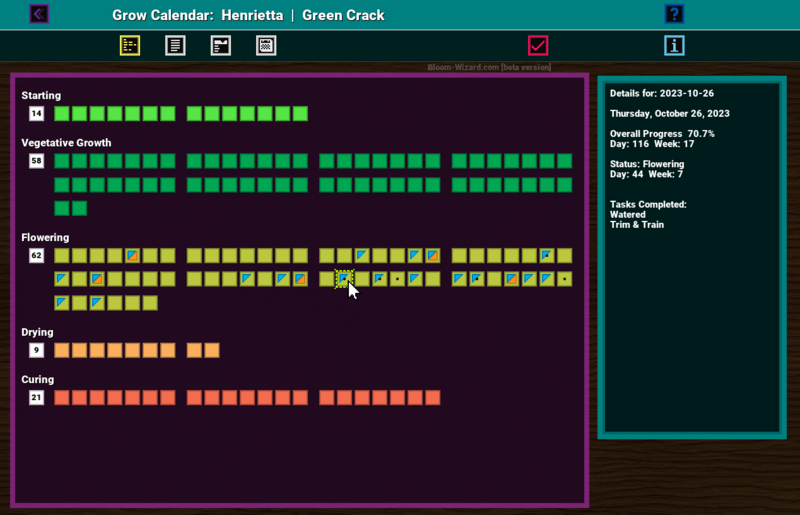



Tasks
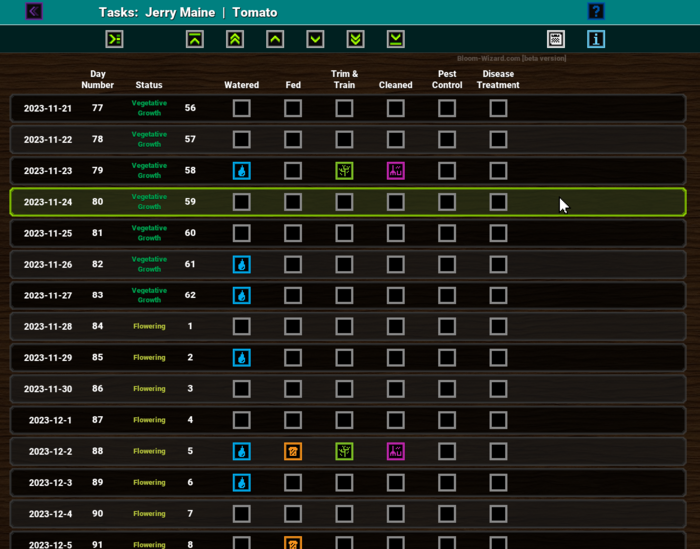


Info View
-
Info View (Info View)
Compare Grows
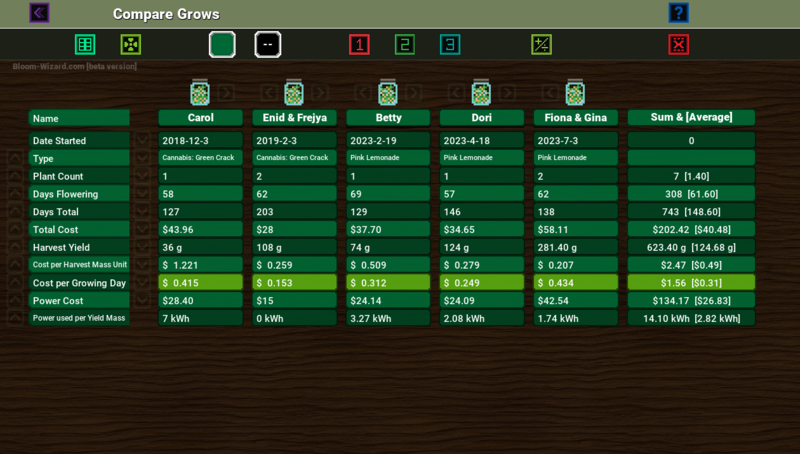
Cost Calculator
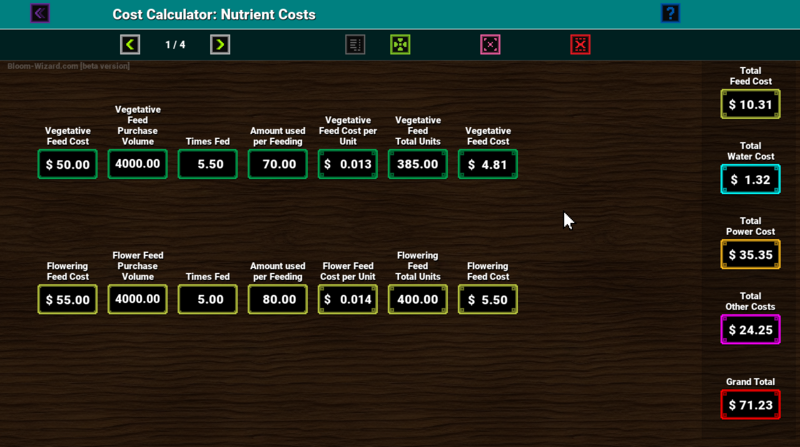
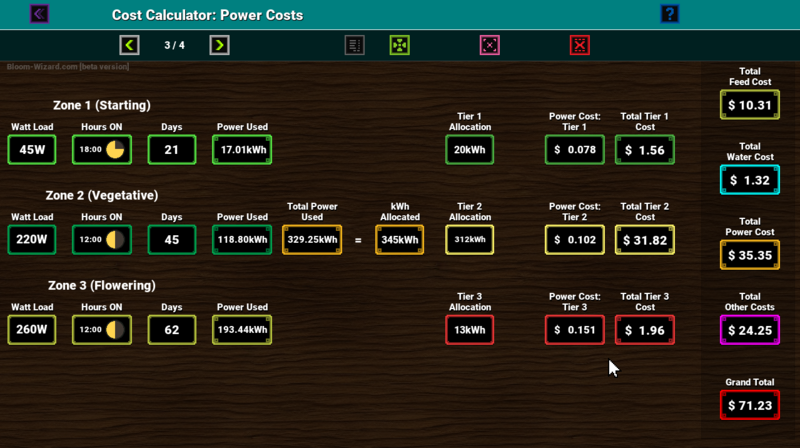
Statistics
-
Statistics (Statistics)
Archive
-
Archive (Archive)
Log
-
Grow Log (Grow Log)
Settings