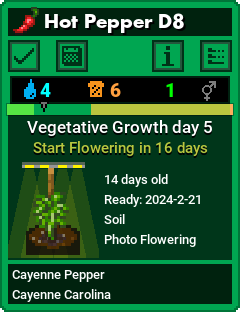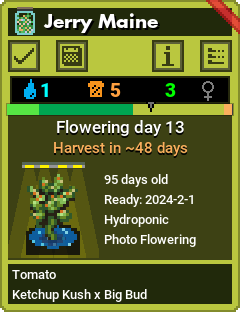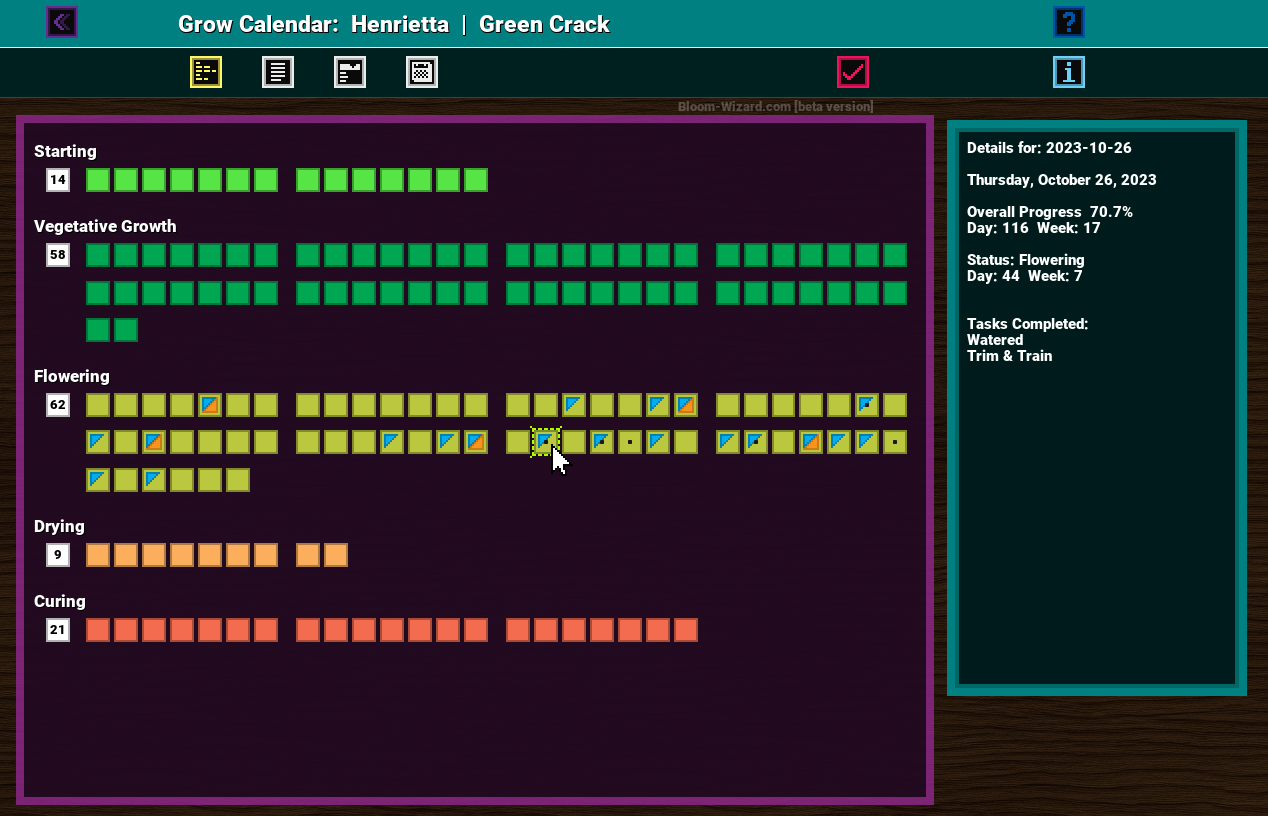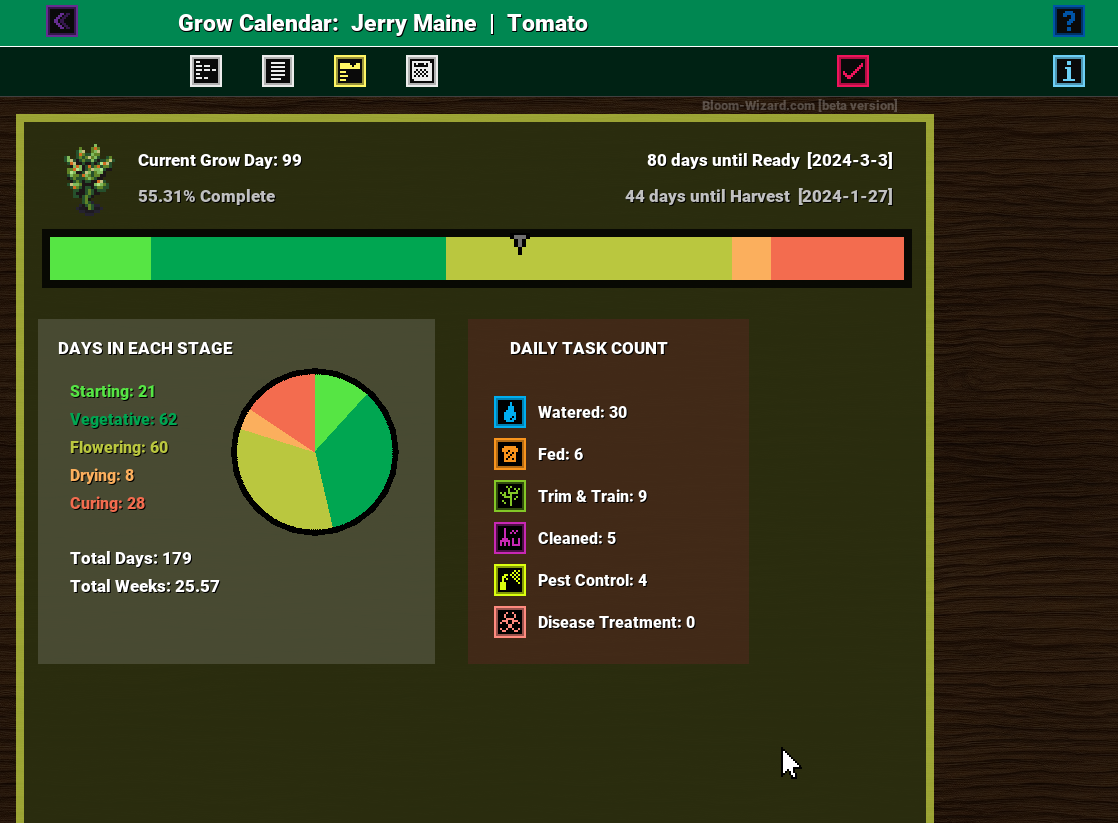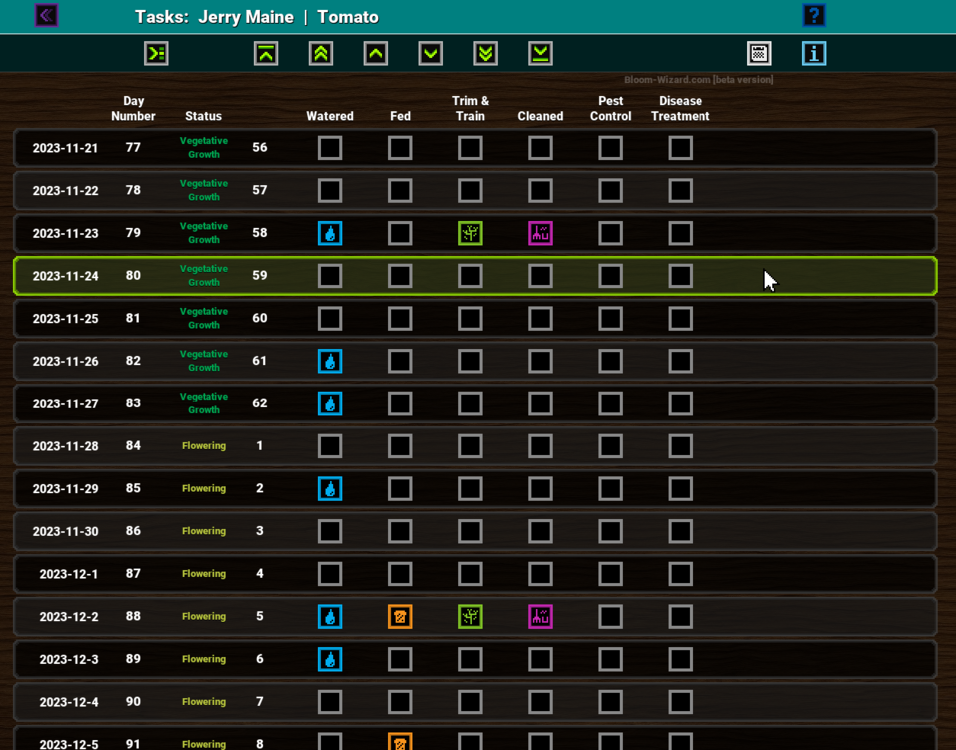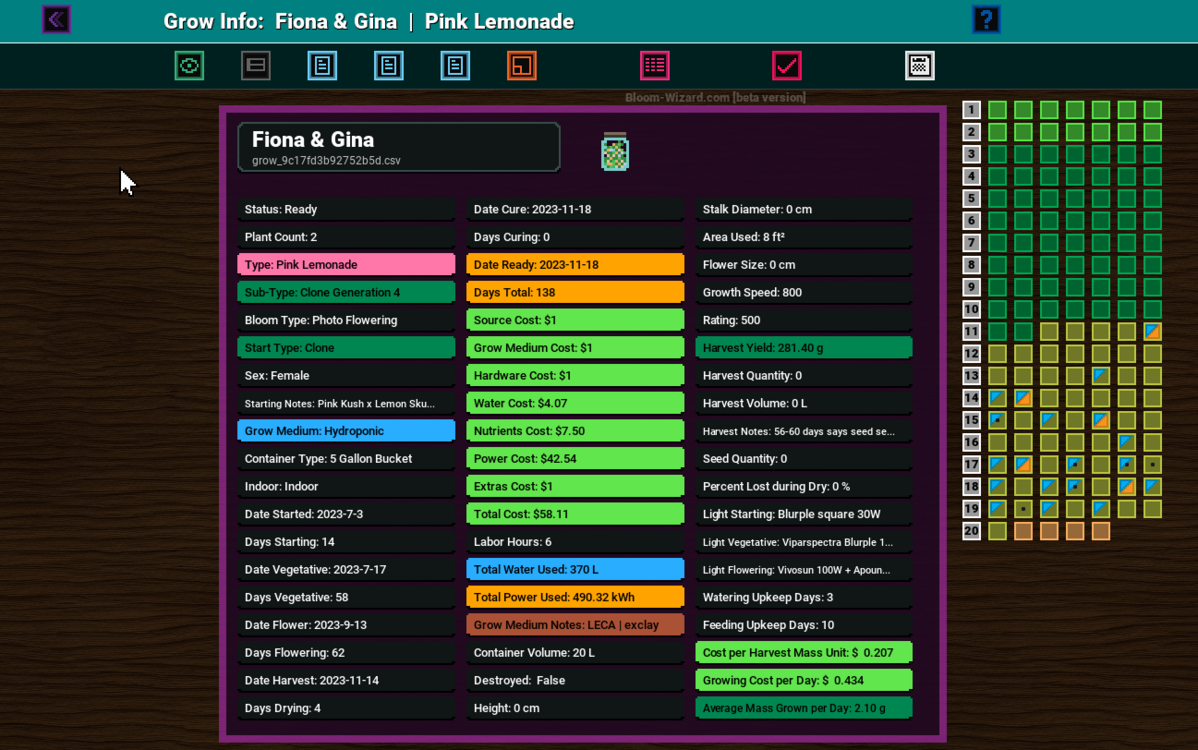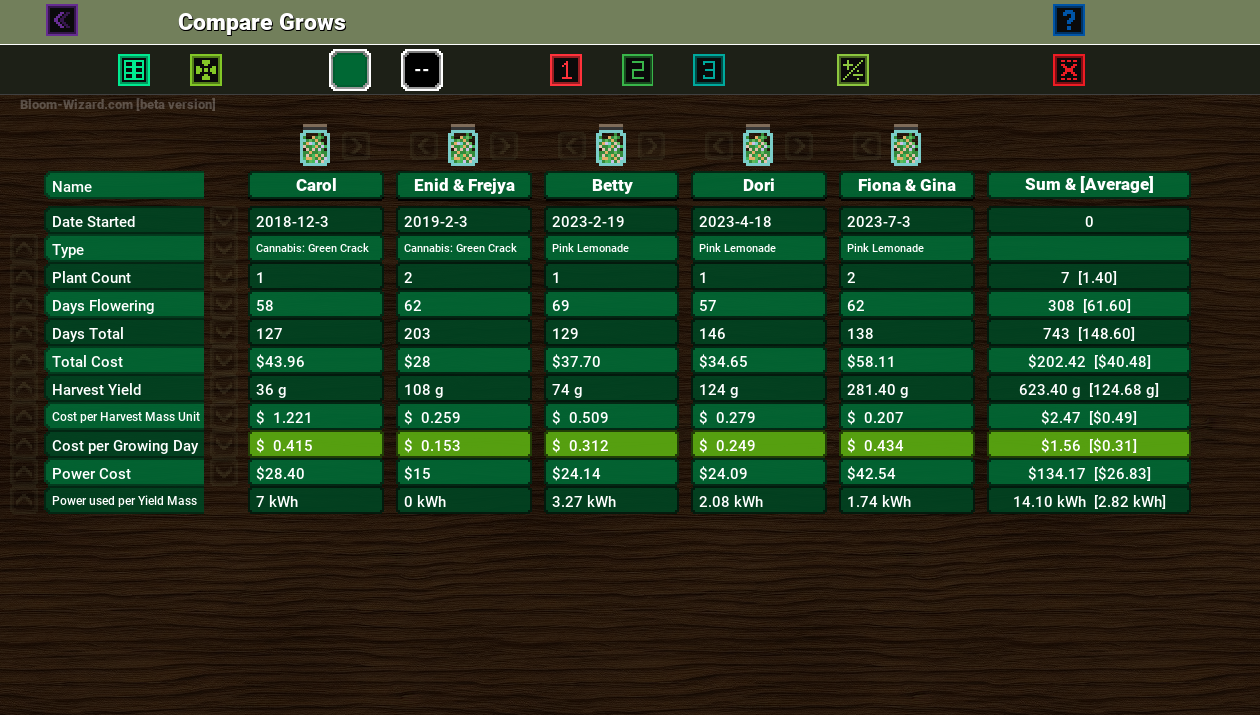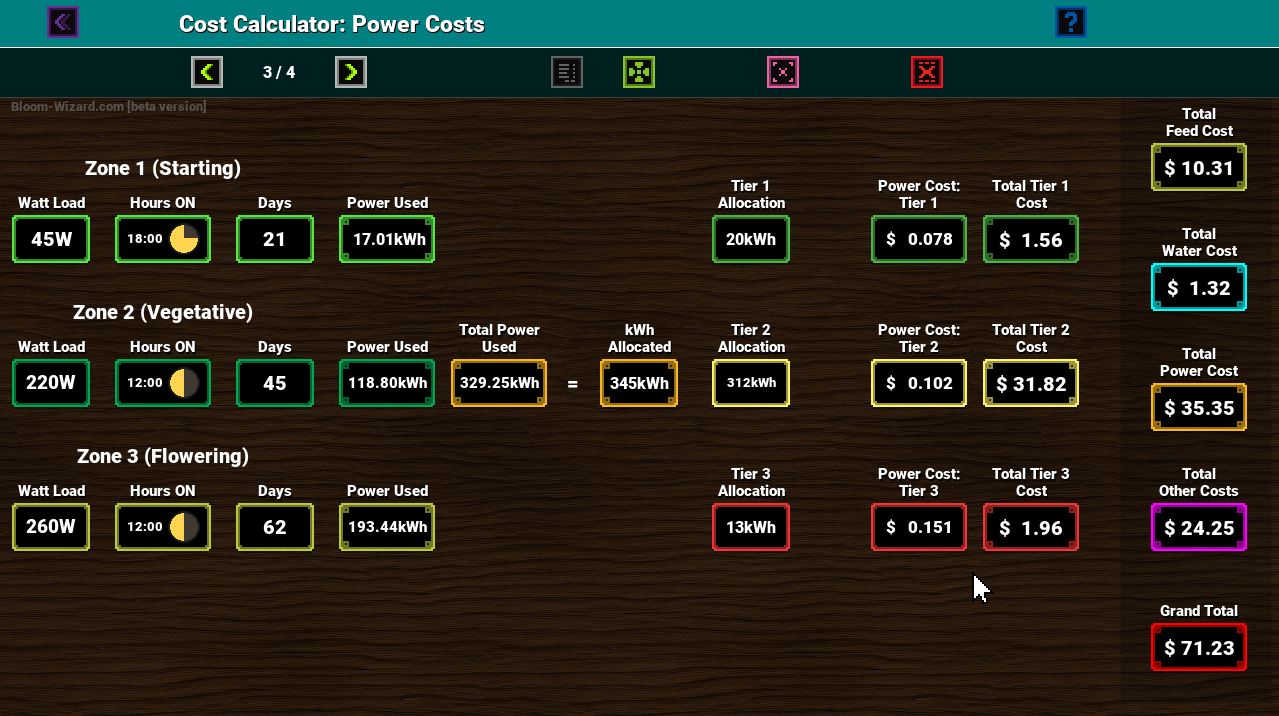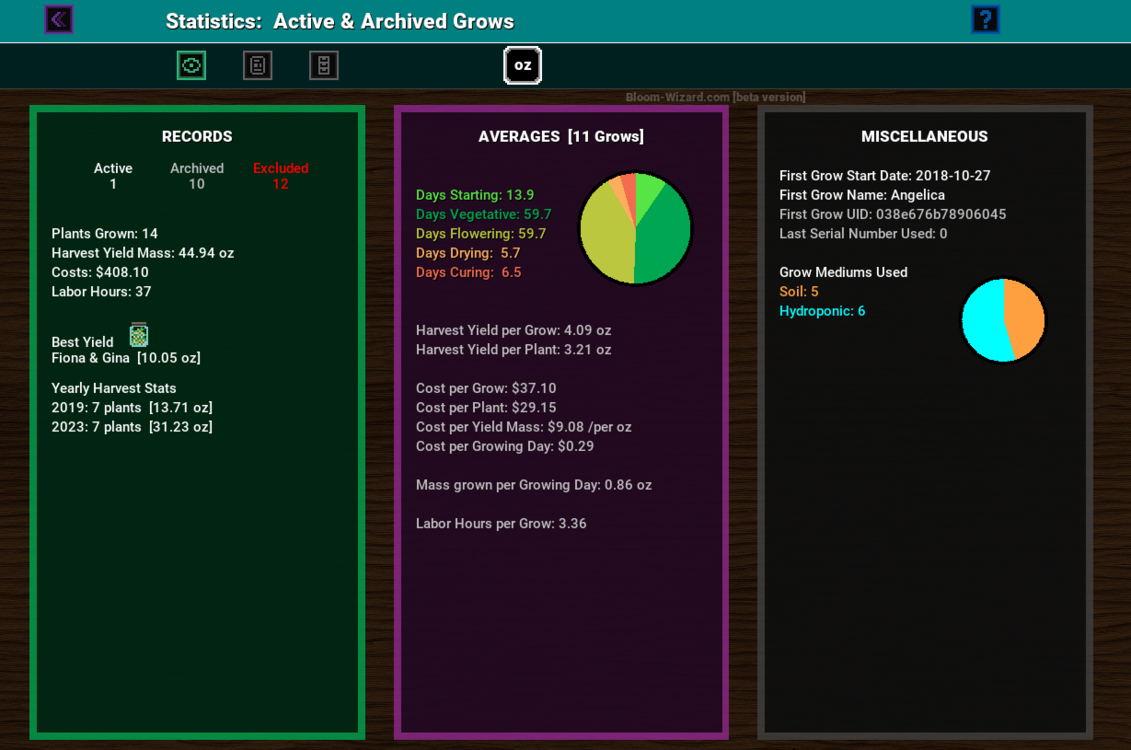Screenshots: Difference between revisions
Jump to navigation
Jump to search
Wiki admin (talk | contribs) No edit summary |
Wiki admin (talk | contribs) No edit summary |
||
| Line 70: | Line 70: | ||
<gallery mode="packed" heights=500px> | <gallery mode="packed" heights=500px> | ||
Image:Bloom-wizard-archive.png|''[[Archive]]'' (Archive)|link=Archive | Image:Bloom-wizard-archive.png|''[[Archive]]'' (Archive)|link=Archive | ||
</gallery> | |||
== Log == | |||
<gallery mode="packed" heights=500px> | |||
Image:bloom-wizard-log.png|''[[Grow Log]]'' (Grow Log)|link=Grow_log | |||
</gallery> | </gallery> | ||
Revision as of 15:22, 16 December 2023
Navigate the wiki by Screenshots of various features in Bloom Wizard. Click on an image to learn more.
Dashboard
-
Dashboard (Grow Cards on the Dashboard)
Grow Card
Add & Configure Grow
-
Grow (Grow Configuration Page 3)
Grow Calendar
Tasks
-
Tasks (Daily Tasks)
Info View
-
Info View (Info View)
Compare Grows
-
Compare Grows (Compare Grows)
Cost Calculator
-
Cost Calculator (Cost Calculator)
Statistics
-
Statistics (Statistics)
Archive
-
Archive (Archive)
Log
-
Grow Log (Grow Log)